注释
贡献者
|
这是 Arduinos 的正常行为。他们在重新连接时重置。 |
作者
|
这很有趣,因为我可以在不重置 Arduino 的情况下连接和重新连接 HTerm。 |
贡献者
|
HTerm 可能不会完全断开连接。如果您进行快速搜索,有很多在线资源可以解释连接时的重置。 |
作者
|
我找到了解决方案: 添加一个简单的 在公开通话阻止 Arduino 重置之前。 谢谢! |
|
您还可以通过在 GND 和 RESET 引脚之间放置一个 10uF 电解电容来防止 Arduino 复位。 |

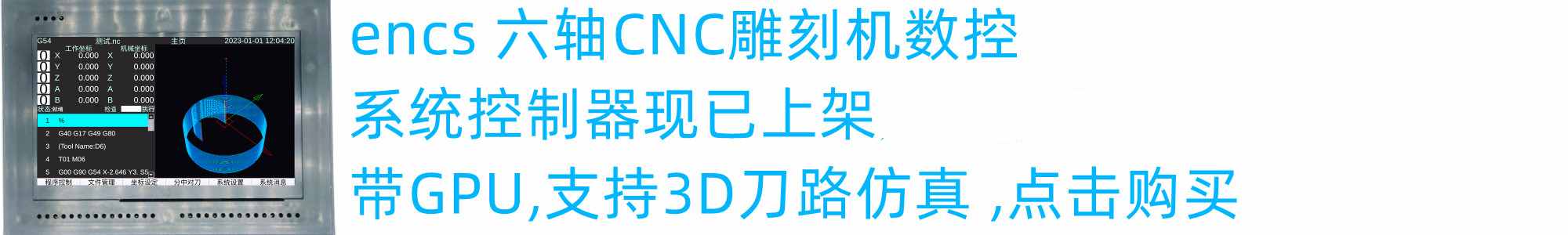
我正在尝试将 grbl 与一个小的 python 脚本连接起来。
但是当我打开连接时,grbl 似乎重置了,这是意想不到的。
通过 HTerm 连接到 grbl 时,我可以毫无问题地连接和断开连接。