注释
|
我希望拥有 WelcomeTutorial 类的几个实例:“如何配置键盘快捷键”。我没有意识到它们可以配置最长的时间!我想如果它们没有嵌套在我认为应该隐藏所有 NetBeans 配置的 UI 元素下,我就会发现它们。“如何管理宏”。虽然对于资深用户来说可能很简单,但在开始使用 UGS 时,通过几个常用宏(可能是一个与工作台上设定位置的工具高度设置器一起使用的宏?)来指导新用户将是一个很好的帮助;并可能增加他们探索 UGS 其他部分的信心。不是类似链接的 WelcomeTutorial 的实例:“Whats new” – 每当添加新的大功能时,使该功能出现在“新增功能”框中,并带有自己的复选框以隐藏未来的“新增功能”项目。用于提醒返回的用户他们想要签出但可能不会监视每个 git 提交的内容。这可能就像跟踪上次在 UGS 网站(或 Github 存储库)上更改 News.md 文件一样简单,如果复选框显示在启动时显示新闻并且更新日期,则显示指向的链接新闻/显示新闻。
|
|
我每天都使用 IntelliJ IDEA。我喜欢在启动时打开的“提示和技巧”框。也许构建过程可以生成一个半随机的提示序列,首先从新功能开始。 可视化工具/控制台窗格上的欢迎屏幕“选项卡”的想法也很好。也许如果网站上的文档得到改进/重组,您可以在带有目录的窗格中嵌入浏览器。 我真的很喜欢 Fusion 360 中的弹出式文档,将鼠标悬停在您不理解的复选框上,然后会出现一个通常带有插图的描述。看起来很难维护。 你也登录你的网站吗? |
|
Fusion 360 的悬停文档确实是我认为我在软件中见过的最好的。如果 UGS 想复制它,我肯定会赞成,但我认为这可能需要付出巨大的努力,如果需要一段时间,我会理解。
|
|
我一直在摆弄 Netbeans Welcome 组件,现在开始处理内容。除了删除 Netbeans 图标外,我没有对样式进行太多修改,因此样式仍可能发生变化。到目前为止,我正在考虑的选项卡是: 入门:关注首次运行,告诉用户开始使用 UGS 所需的绝对最低限度,假设他们的机器已经配置(如果机器未配置,则配置向导的链接可能会很好)。 最近:最近使用过的目录/文件的列表。 特点:Spotlight 部分向用户介绍窗口/插件菜单、键绑定等内容。 新增功能:从 github 中的内容加载动态页面以介绍新功能/内容。Netbeans 为此使用 RSS 提要,但我认为简单的模板更适合 UGS。如果您需要升级才能获得该功能,它可能会有一个指示器。 这是它现在所在位置的一个小演示: |
|
看起来不错!我正在为我在这个角色中的角色做好心理准备…… |
|
粉碎工作威尔!
|
|
如果有人想帮助处理内容/复制,这是我正在使用的格式,我可以根据需要插入任意数量的格式(如果内容足够,甚至可以随机化/循环播放)。功能所需的信息如下所示: 功能名称:“数字读出” 这是我目前所拥有的(可能会有变化,我很快就写了这些以获得一些内容来测试渲染): |
|
我的英语不是最好的,所以请随时纠正!=) |
|
关闭,因为它已合并且功能齐全。 |

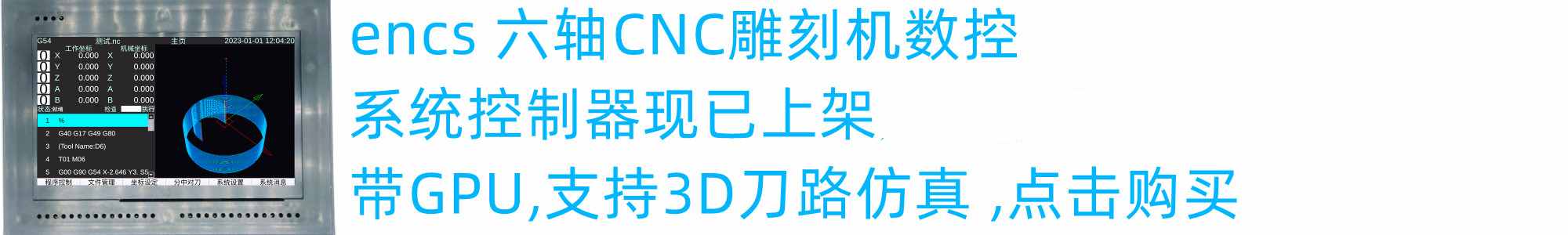
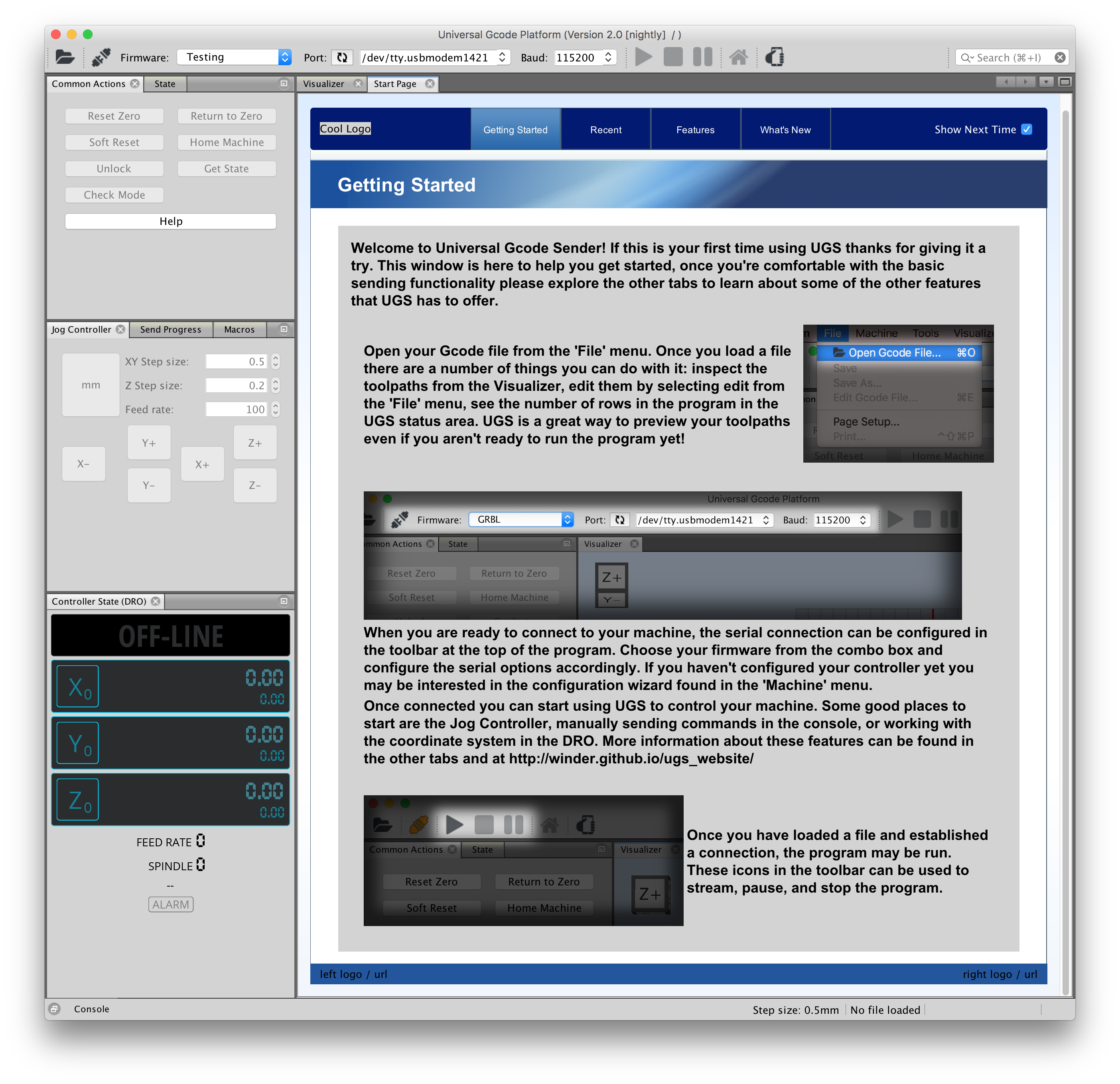
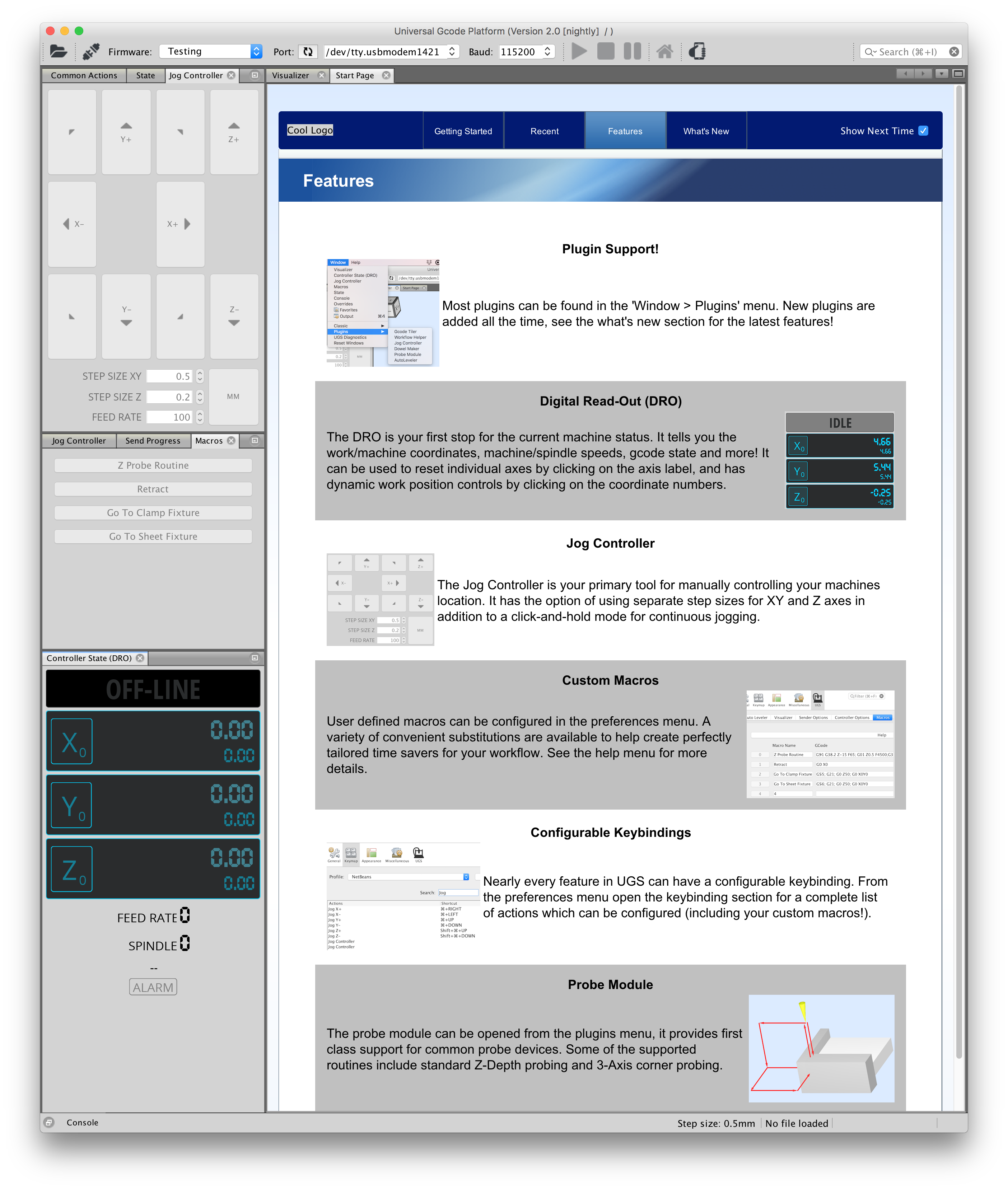
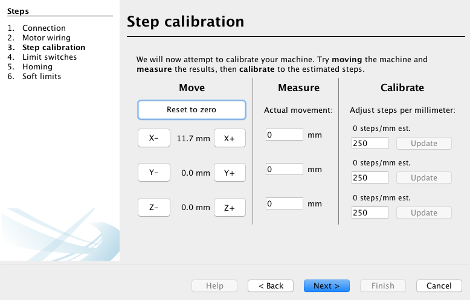
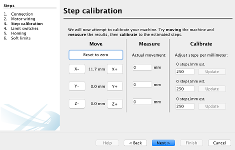
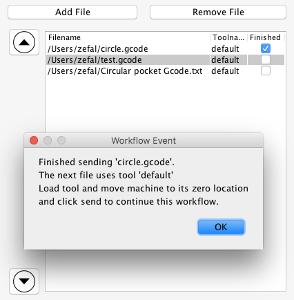

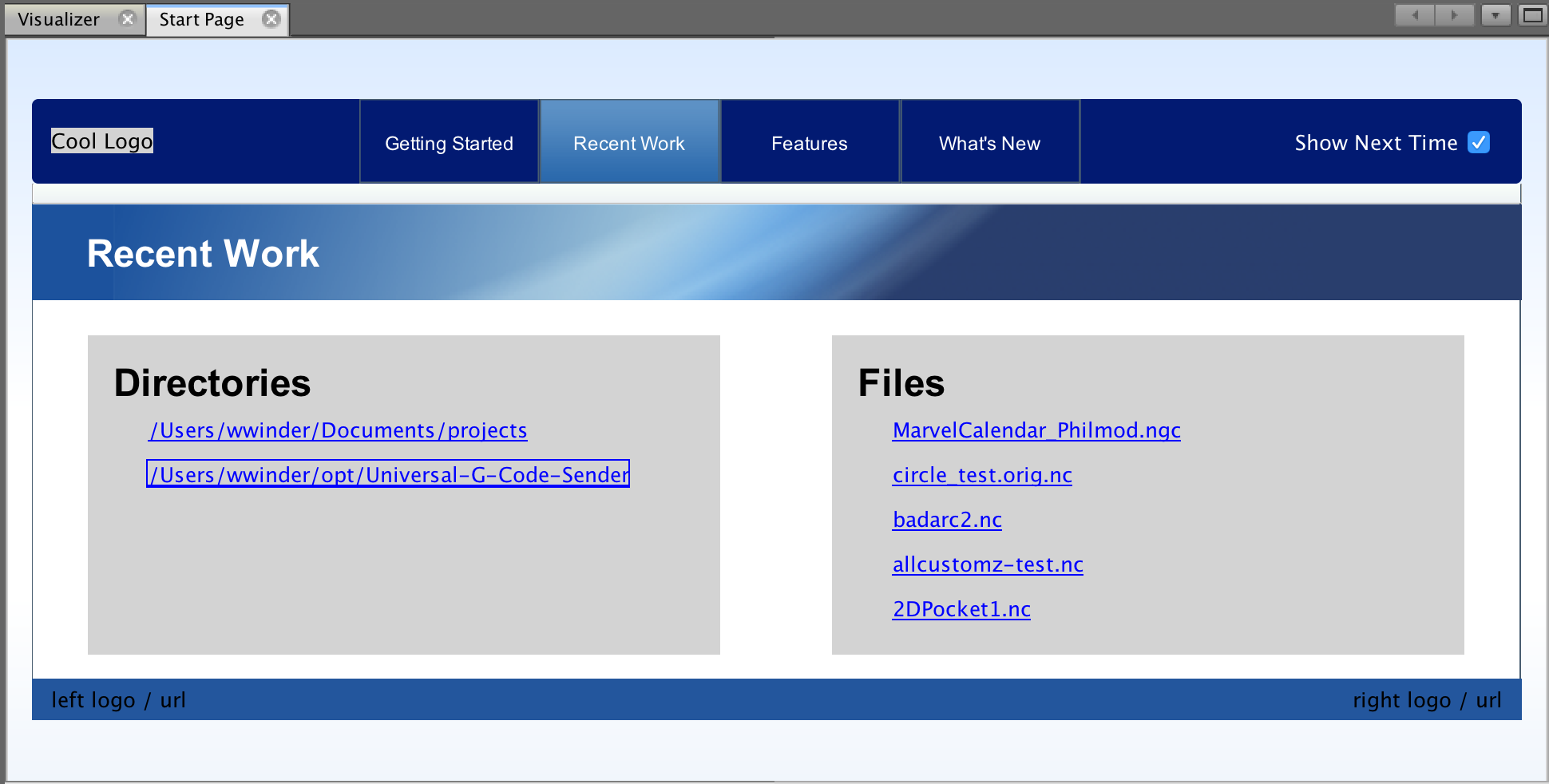
功能要求
一个带有一些文档的应用程序内登录页面,用于指导新用户使用他们可能觉得有用但可能无法自行发现的各种功能。它应该显示在与可视化工具相同的框中,默认情况下具有焦点,并且有一个“启动时显示”复选框以在将来有选择地禁用它。
问题描述
越来越多不易发现的杀手级功能正在添加:设置向导、高级点动模块、悬垂 UI、宏首选项、探测模块等。在可视化窗口上弹出的某种欢迎页面可能是一个不错的选择帮助发现的方法。
技术部分非常简单,如果需要任何额外的灵感,Netbeans 有一个WelcomeComponent 。主要是我在想象一些静态内容来告知用户有关功能和工作流程的信息。一些想法:
WelcomeTutorial用于查找扩展的类):征求意见
如果有人对此页面的外观提出具体建议,以便为 UGS 平台留下引人入胜的第一印象,我很想听听他们的意见。@dastultz如果您对此有任何想法,我特别好奇。
还有对最有用的内容的任何建议。