评论
所有者
|
那是裸露的 ESP32 模块还是连接到控制器? |
作者
|
裸ESP32模块 |
所有者
|
再次尝试从发行版运行 intall-wifi 并使用生成的文本进行回复。 可能是串口选择有问题。 |
作者
|
这奏效了。这次写的时间比之前长了很多 |
所有者
|
可能是串行端口有问题。它无法确定使用哪个或其他什么东西将其打开。有些人必须禁用所有其他串行端口才能对其进行编程。 安装程序不是我们写的。我们只需使用我们的批处理文件访问标准 ESP 工具。 您显示的初始文本是从未编程过的 ESP32 的典型文本。 |

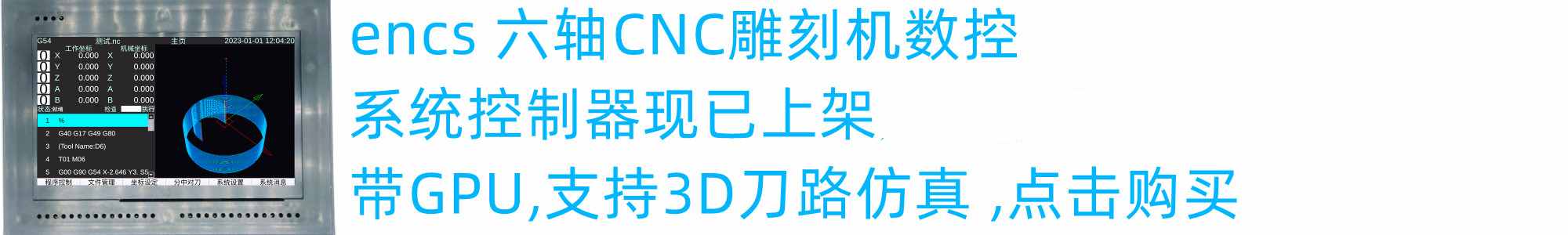
控制板
6包
董事会供应商的帮助
机器描述
带有旋转轮和激光切割机的织物切割机
输入电路
没有反应
配置文件
Config file not loaded yet启动消息
用户界面软件
流体项
发生了什么?
我通过这些说明安装了 fluidNC https://github.com/bdring/FluidNC/wiki/FluidNC-Compiling
根据常见问题解答的建议,我必须在安装时按下启动按钮。
尝试通过 FluidTerm 连接时,会出现上述消息,但没有响应。
使用乐鑫 ESP32-WROOM-32D
其他信息
没有反应