注释
贡献者
|
在 OSX 上测试了关于 Arduino 1.8.5 的指令。没问题。只是一些可以忽略的重新定义警告。尝试全新安装您的 Arduino IDE 并确保所有板设置都正确。 |
作者
|
发现这是由于编译器标志,默认的 -Os 标志没有问题。 |
|
我对40eb439 v1.1h.20190825 有同样的问题(也尝试了旧标签,问题仍然存在)。Arduino IDE 是这样说的: 我在哪里更改 gcc 选项? 我在详细模式下运行了编译: |
|
你使用什么 gcc 版本?2019-11-27 11:36 GMT+01:00,Tomas Mudrunka <notifications@github.com>:
|
|
|
使用旧版本。由于 C++11 的特性,您应该使用 4.6.0 或更高版本。Arduino 1.6.9 有版本 4.8.1 作为例子并且有 flto。Oder 版本有一些错误。BR Chris zygmunt <notifications@github.com> schrieb am Mi.,2019 年 11 月 27 日,13:04:
|

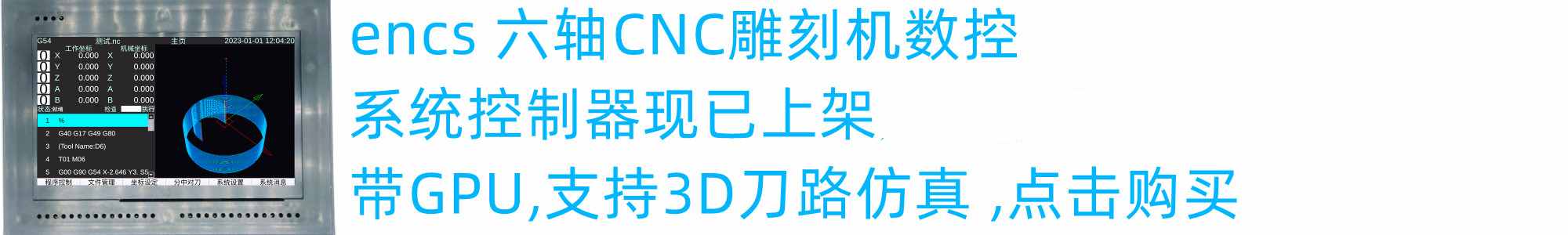
您好,我按照添加 zip 库说明添加 grbl 库并尝试上传 grblUpload 草图。但是,我收到一条错误消息,说草图太大了:
Sketch uses 52,238 bytes (161%) of program storage space. Maximum is 32,256 bytes. Global variables use 1,633 bytes (79%) of dynamic memory, leaving 415 bytes for local variables. Maximum is 2,048 bytes. processing.app.debug.RunnerException: Sketch too big; see http://www.arduino.cc/en/Guide/Troubleshooting#size for tips on reducing it. at cc.arduino.Compiler.size(Compiler.java:336) at cc.arduino.Compiler.build(Compiler.java:159) at processing.app.SketchController.build(SketchController.java:643) at processing.app.Editor$BuildHandler.run(Editor.java:1795) at java.lang.Thread.run(Thread.java:745) Sketch too big; see http://www.arduino.cc/en/Guide/Troubleshooting#size for tips on reducing it.如果有人能指出我做错的可能步骤或遇到同样的错误,非常感谢。