注释
|
Grbl 只有一个串行接口,为什么你认为你需要两个设备? |
|
我想我不明白你所说的“唤醒”grbl 是什么意思。只要 Arduino 通电,Grbl 就会运行,因此无需唤醒。如果您正在寻找启动脚本,那么您需要发送软重置命令 Ctrl-X。 |
|
Hola,veo que utiliza algo 类似于“用于 grbl 的简单 g 代码流脚本”,presenté el mismo problema y de antemano,encontré los cambios para python3 …(参考:#1316(评论)) Seguido, al correrlo aparecerá lo siguiente en el terminal:
Esto a su vez, nos indica que GRBL necesita ser desbloqueado o en GRBL…. “$X”。
Espero que haya sido de ayuda。 |

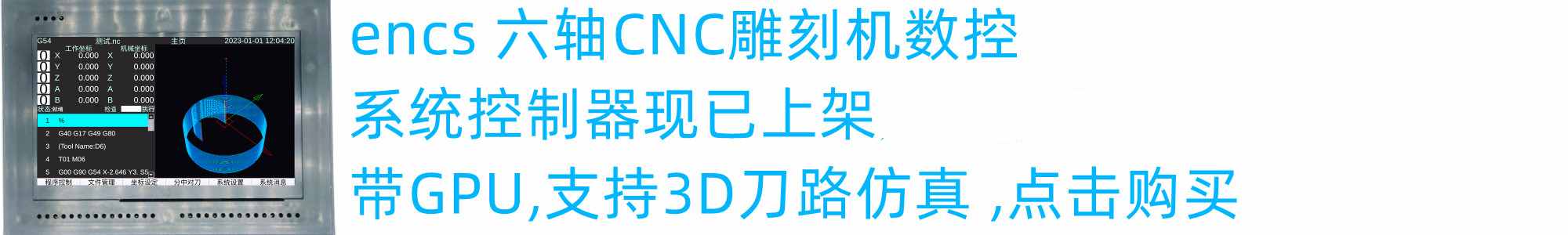
您好,我正在为以前的学生制作的 GRBL 机器开发一个简单的 Python 3 GUI。
我正在努力使用修改后的 simple_stream.py 来初始化 GRBL,其中打开了 2 个串行端口。ttyACM0 用于配置电机步进模式,ttyUSB0 用于与 GRBL 通信。
ttyACM0 没有问题,但我没有收到 GRBL 的反馈。没有启动消息,例如Grbl v0.9j press $ for help等。
同时,使用 Arduino IDE 的串行监视器与两个端口通信没有问题,G 代码已正确发送。