注释
|
如果您从命令行运行 UGS,它会起作用吗?也许您需要在安装 OpenJDK 后重新启动? 如果这些都不起作用,您可以按照#885中链接的说明直接配置 java 运行时的路径 |
|
@winder: 感谢你能这么快回复!重新启动没有区别。从命令行运行给我关于未找到 Java 的相同错误,控制台中显示以下内容: 然后我修改 这在一定程度上改变了行为。我没有出现关于无法找到 Java 的错误,而是出现了一个 所以,到目前为止,OpenJDK 还没有成功。 |
|
@winder,@breiler: 我注意到#1243已经合并,所以我今天尝试了夜间构建。虽然它不适用于未修改的“ugsplatform.com”,但在我修改“jdkhome”变量后它确实起作用了: 在我在这里问我的问题之前,设置这条路径的过程并不明显。对于想要使用 OpenJDK 的人来说,在下载页面上添加注释可能有意义吗? |
|
每晚构建实际上还没有启动和运行,所以我认为您仍在运行旧版本?我很惊讶你让它与后来的 JDK 一起工作。 立刻@winder让夜间构建和运行(或进行新构建),不需要修改或额外的参数修补。 |
|
这很奇怪。我确实注意到当我每晚单击时得到的 zip 文件被标记为“稳定”,但它比我单击稳定版本的链接时得到的 zip 文件更大。所以我不知道我运行的是什么版本,但是从夜间链接链接的版本似乎耸耸肩 |
|
@breiler:在主窗口的标题栏上显示“2.0 版 [每晚] / 2019 年 4 月 23 日”。 |
|
@marciot有机会请尝试一下新版本:http: //bit.ly/2L2v9k6 |
@winder: 对于那个版本,它仍然说我没有正确的 Java,但是一旦我更改了 jdkhome,它就会启动。所以它的行为与我尝试过的其他夜间发布完全一样(但这个在标题栏中显示为 2019 年 8 月 20 日) |
|
让它在 Windows 上运行有点棘手,你需要像你提到的那样更改 jdkhome 配置。我会看看我们是否可以创建一个包含 JDK 的 Windows 包。 |
|
仍然需要一些测试,但可以在以下位置获得构建:https ://ugs.jfrog.io/ugs/UGS/nightly/ugs-platform-app-2.0-SNAPSHOT-win.zip |
|
我已经在 Windows 10 上对此进行了测试。如果有人有时间尝试一下,我会很感兴趣。 下载、解压并运行 bin 目录中的 exe。应该不需要安装 Java 或更改配置文件。 |
|
我在 Windows 10 上使用 openJDK 13.0.1 时遇到了同样的问题 但多亏了@marciot我找到了 etc/ugsplatform.conf 并进行 |
|
关闭,因为现在有一个带有捆绑 Java 的窗口下载。 |

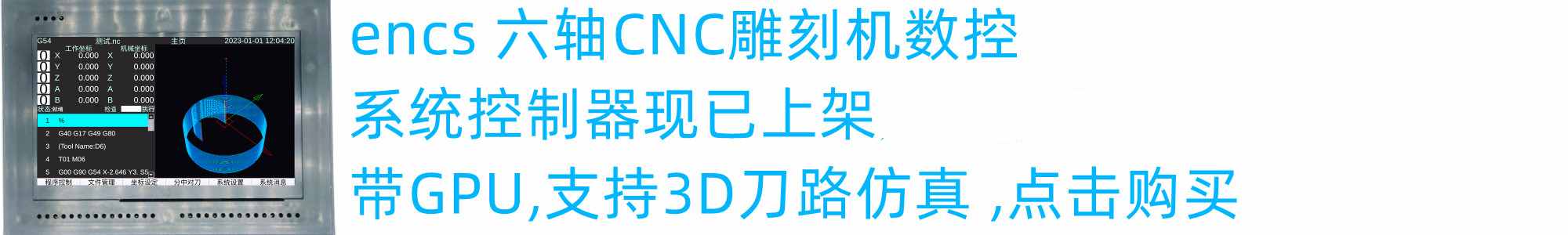
我正在尝试在 Windows 上使用GPL 版本的 OpenJDK运行 UGS。我将 OpenJDK 文件安装到“C:\Program Files\OpenJDK\jdk-12.0.2”,然后将“C:\Program Files\OpenJDK\jdk-12.0.2\bin”添加到系统路径并创建了一个 JAVA_HOME 环境值为“C:\Program Files\OpenJDK\jdk-12.0.2”的变量
在命令提示符下,我可以运行“java”并得到:
但是,当我双击“ugsplatform64”时,出现“找不到 Java 1.7 或更高版本”。
难道我做错了什么?UGS Platform 是否需要非 GPL Java 安装?