UGS Platform not responding after launch#1441
注释
|
感谢您提供出色的问题报告!不幸的是,日志没有提供任何关于正在发生的事情的线索。由于类似的问题围绕着 AV 软件,我仍然怀疑它仍然是罪魁祸首。Bullguard 是否有任何活动日志? |
|
我认为这应该是我打开 ugsplatform 并使用 taskmanager 关闭它的日志文件的一部分。 2020/09/18 17:23:23.548 | [PROC] WhiteListed [PID = 3364 ] [Path = C:\Users\Gebruiker\Desktop\ugs-platform-app-2.0-SNAPSHOT\ugsplatform\bin\ugsplatform.exe ] [PUNQ = 5695126637860 ] [PPID = 4676 ] |
|
Was this created after you turned off the AV-software? It looks like it’s blocking the visualizer library (or at least flagging as untrusted) we are using (jogamp). I have no idea how to proceed with this, not much we can do from UGS. |
|
您可以尝试最新的夜间构建(或发布时的 2.0.13 版)。我们已经更新了可能会解决问题的图形库。关闭,因为我们无法重现错误。 |

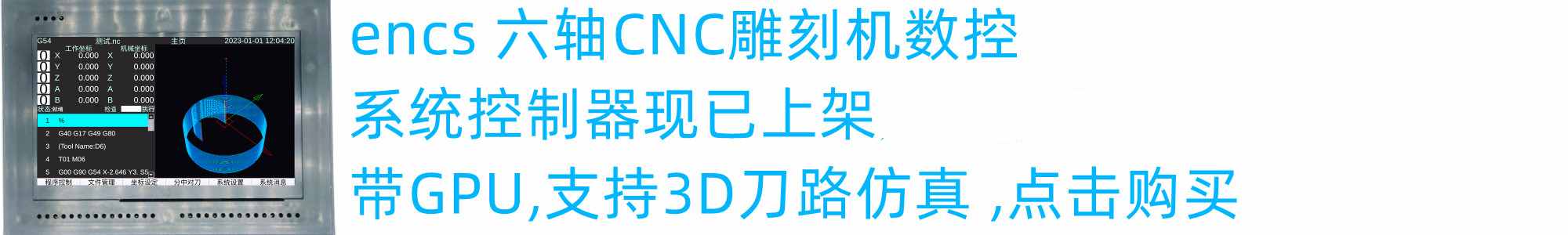
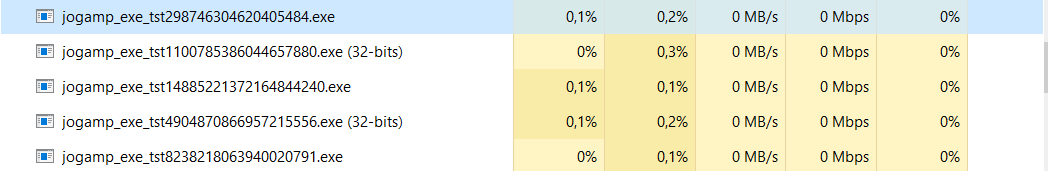
你好,
我是 UGS 平台的新手,这是我第一次使用它。UGS Classic 似乎非常适合我。但是我无法使用 UGS 平台。
问题描述
我遇到了类似于#1337的问题,在我通过 ugsplatform.exe 或 ugsplatform64.exe 启动 UGS Platform 后,我卡在了一个屏幕中,如#1337所示,没有按钮响应。我已经尝试过每晚构建、稳定构建和使用 java 预配置的构建,结果完全相同。我相当确定我将 java 更新到正确的版本。
到目前为止,我已经尝试过:
– 删除 .ugs 和 .ugsplatform 文件夹
– 在每种兼容模式下启动 ugsplatform(windows xp,windows vista,..)
– 关闭我的防病毒软件(Bullguard)
预期行为
推出 UGS 平台。
实际行为
启动必须使用任务管理器关闭的无响应窗口。
版本
UGS 平台经典/夜间/预配置 Java
操作系统
视窗 10
其他
这些是日志文件。
消息.log