注释
|
它使用标准配置编译得很好:https 你在固件/配置中做了什么改变? |
|
我没有更改任何配置,我想编译固件将旧版本升级到 ESP 32 |
|
您使用的是什么版本的 esp32 内核? |
|
我从上次下载的源代码编译,用于 esp-wroom 32 板 |
|
有了这样的信息,我只能说:
|
|
所有删除和清理,并安装在一个新的。它仍然给出错误。你能告诉我吗? Arduino:1.8.9 (Windows 10),开发板:“ESP32 开发模块,禁用,默认 4MB 带 spiffs (1.2MB APP/1.5MB SPIFFS),240MHz (WiFi/BT),QIO,80MHz,4MB (32Mb),921600 , 没有任何” sketch\grbl_bluetooth.cpp.o:(.bss.SerialBT+0x0): `SerialBT’ 的多重定义 sketch\BTconfig.cpp.o:(.bss.SerialBT+0x0): 首先在这里定义 sketch\grbl_eeprom.cpp.o: 在函数`memcpy_to_eeprom_with_checksum(unsigned int, char*, unsigned int)’中: sketch/grbl_eeprom.cpp:23: `memcpy_to_eeprom_with_checksum(unsigned int, char*, unsigned int)’ 的多重定义 sketch\eeprom.cpp.o:sketch/eeprom.cpp:23: 首先在这里定义 sketch\grbl_eeprom.cpp.o: 在函数`memcpy_from_eeprom_with_checksum(char*, unsigned int, unsigned int)’中: grbl_eeprom.cpp:(.text._Z32memcpy_from_eeprom_with_checksumPcjj+0x0): `memcpy_from_eeprom_with_checksum(char*, unsigned int, unsigned int)’ 的多重定义 sketch\eeprom.cpp.o:eeprom.cpp:(.text._Z32memcpy_from_eeprom_with_checksumPcjj+0x0): 首先在这里定义 collect2.exe:错误:ld 返回 1 退出状态 为“WiFi.h”找到多个库 如果在文件 -> 首选项中启用了 |
|
是的——你没有删除,而是在旧的 grbl 上复制了新的 grbl_eps32 ,FW 只需进行真正的全新安装 – 在安装前删除所有以前的代码 |
|
谢谢,结果编译成功了。 |
|
伟大的。 |

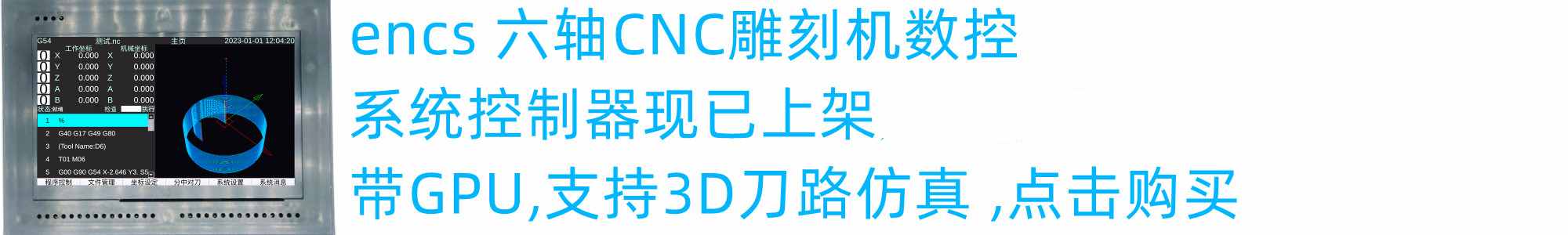
不编译,报错