注释
|
使用 qtDragon 文档中的 [RS274NGC] 指令时立即获取此信息 |
|
你能从终端运行它并 pastbin 输出吗?最有可能发现重映射代码存在问题。 |
|
终端里什么也没有。该进程挂起,没有任何效果,也没有 GUI。 在 linux 调试文件中没有提到任何一个问题。 我注意到路径名甚至一些例程名称与文档中提到的不同。
|
|
好的,好的信息。谢谢 |
|
|
|
nc_files 中有什么?还是那也不见了? |
|
这里是~/linuxcnc目录下的所有文件和目录
`@DESKTOP-9FIBCI1:~/linuxcnc/configs/sim.qtvcp_screens.qtdragon$ cd python/ @DESKTOP-9FIBCI1:~/linuxcnc/configs/sim.qtvcp_screens.qtdragon/python$ ls -la ../../../../nc_files/remap_lib/python-stdglue/stdglue.py ls: kan geen toegang krijgen tot ‘../../../../nc_files/remap_lib/python-stdglue/stdglue.py’: Bestand of map bestaat niet |
|
尝试使用: |
|
我在 owords/remaps 的路径上添加了一些工作以允许绝对路径。 我假设在安装 linuxcnc 时将示例目录添加到 linuxcnc/nc_files – 也许我错了。 |

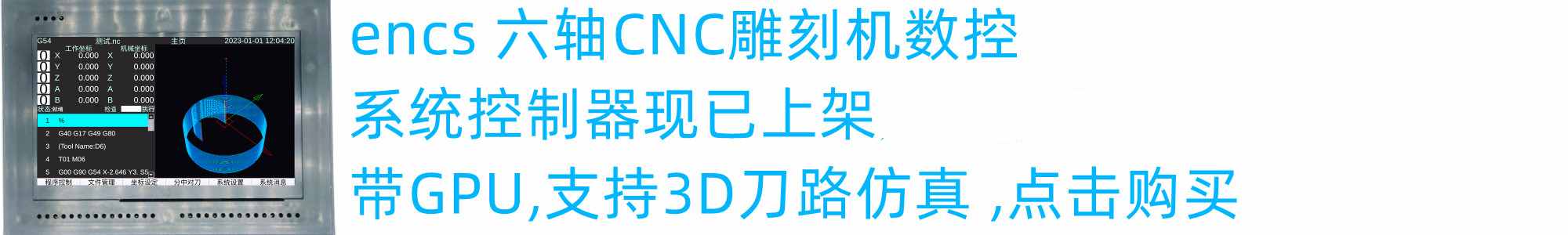
按照https://linuxcnc.org/docs/devel/html/gui/qtdragon.html#_auto_tool_measurement上的文档,重新映射不起作用。
论坛上有很多关于这个问题的讨论。几个版本前我有点让它工作,但现在 2.9 pre 什么都没有。我注意到路径名甚至一些例程名称与文档中提到的不同。
以下是我重现该问题所遵循的步骤:
方法 1:MDI:M6 T11
方法 2:包含换刀的 GCode 文件,例如 M6 T11
这是我期望发生的事情:
这就是发生的事情:
没有。机器挂起并在一段时间后放弃。我收到一条关于硬限制的消息,然后什么也没有,LinuxCNC 正在运行但根本没有 gui 或响应。
这一切都适用于 gmoccapy 顺便说一句。
有关我的硬件和软件的信息:
Linux cnc-machine 4.19.0-20-rt-amd64SMP PREEMPT RT Debian 4.19.235-1 (2022-03-17) x86_64 GNU/Linux我在跑步 …
我正在使用这个 LinuxCNC 版本(显示在包管理器中,或者对于 git 版本,scripts/get-version-from-git):
LINUXCNC - 2.9.0-pre0-6687-g3bbfd0017我正在使用这个用户界面(GUI):
qtDragon
我正在使用此接口硬件供应商和芯片组(:
Mesa 7i96、7i84