注释
|
一种可能是您选择了错误的串行端口,而不是连接到 GRBL 控制器的串行端口。如果没有看到您正在做的事情的屏幕截图,我无法进一步猜测。 |
|
另一种可能是串口的属主不正确,导致cncjs没有访问串口的权限。尝试这个: 如果第二条命令显示“.. No such file or directory”,请将 /dev/ttyS0 替换为您的串口名称。 |
|
在浏览到 cncjs 服务器并打开串行端口后,尝试向命令添加详细标志并向我显示控制台日志。这对我来说是这样的: |
|
我也在做,贴在这里。 我的软件版本。 |
|
我开始怀疑串口模块对行结尾感到困惑——或者它可能是一个 xon/xoff 问题。我依稀记得有人遇到过这样的问题。我将尝试找到描述它的问题。 |
|
当前设置 这是详细的输出 |
|
这是旧问题报告: #257(评论) |
|
我收到这条 |
|
在我看来,好像您的串行连接正在左右丢弃字符。您是否有最喜欢的终端仿真器程序,例如 minicom、screen 或 picocom?我使用 echo 和 cat 来诊断串行问题从来没有取得过多少成功。 |
|
当然,我正在用这个命令对屏幕做同样的事情 我的问题是我不知道如何正确使用它。它不会在屏幕上回显 GRBL 命令,所以我不知道它是否正常工作。 |
|
使用 picocom 或 cu 更容易获得本地回声。两者都很小,所以安装起来很快。 退出命令是^A^Q |
|
是的,我这样做是对的。谢谢米奇。 安装 picocom 后我发现了命令的问题 这个旧 非常感谢您的帮助和花时间调试它。我真的很感激。 |
|
嗯——我想到的另一件事是可能有一些其他进程正在侦听串行端口并吃掉一些字符。啊哈 – 是的,这是更重复的服务。 |
|
简而言之,检查消耗您资源的其他进程总是好的。 |

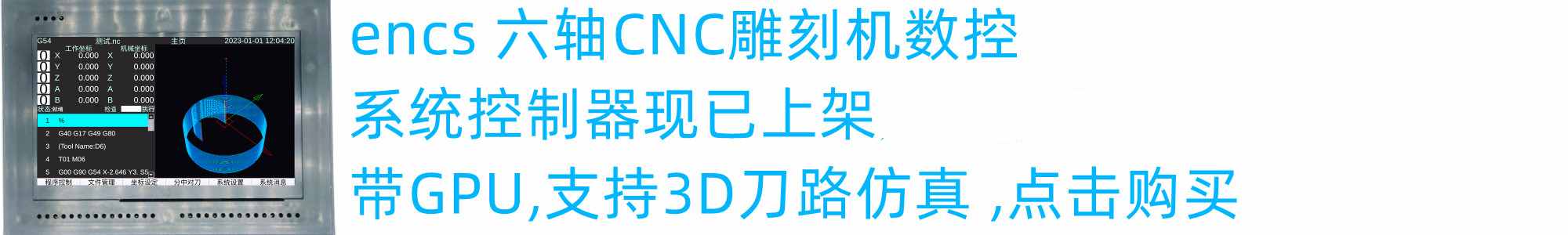
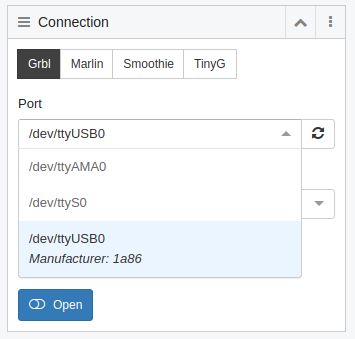
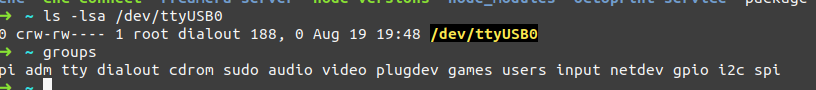
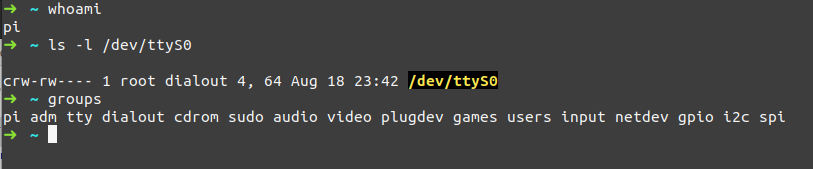
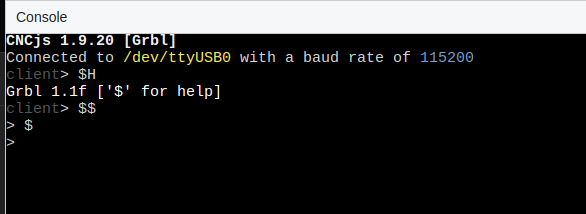
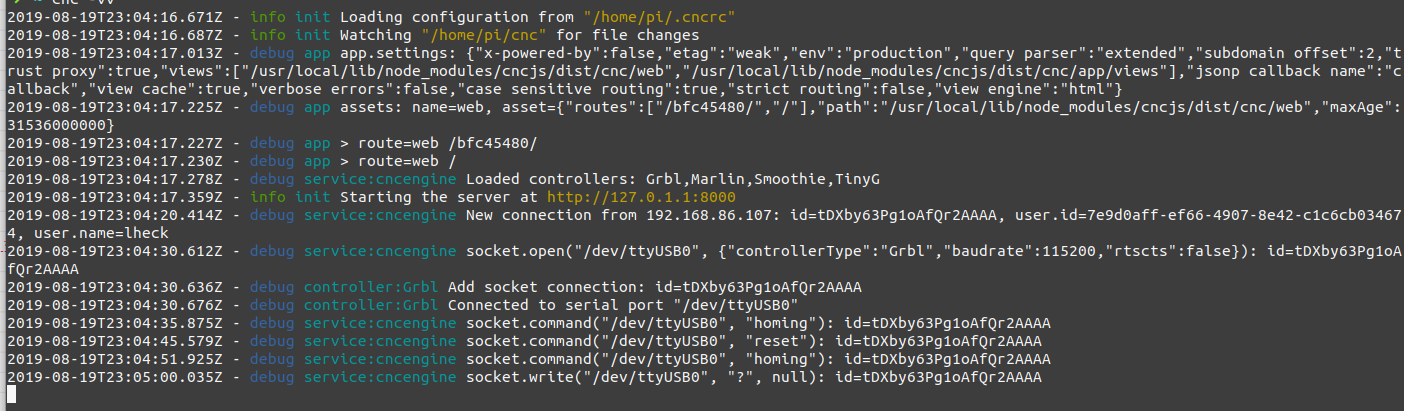
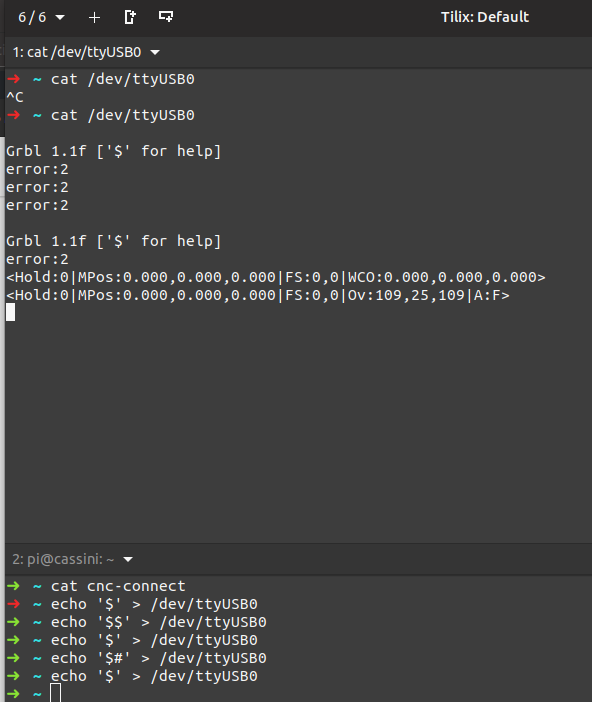
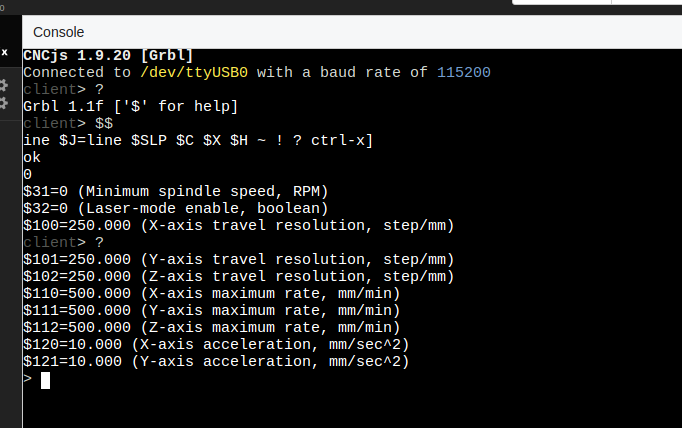
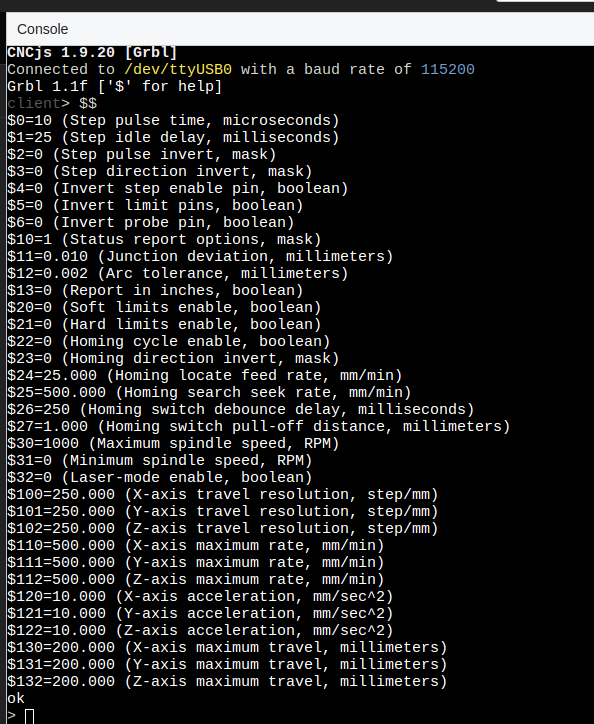
大家好。
我在将 CNCjs 与我的 GRLB 打印机连接时遇到问题。
它安装在 Raspberry PI 上。
任何帮助都会很棒,因为我真的很想使用 CNCjs。
CNCjs 可以连接,但我无法控制 CNC,箭头显示为灰色。
CNCjs 控制台上的命令不返回任何内容。
然而,自从命令行通过串行控制台控制以来,CNC 正在工作。
有人告诉我用 sudo 安装 node serialport 可能会导致问题。但是,我无法在没有 sudo 的情况下安装 CNCjs。
我最近得到了这个3018 CNC 。
我看到我的 CNC 使用的是 GRBL 0.9j,所以我更新为使用 1.1j,但没有太大帮助。
另外,在我的电脑上连接打印机,我可以用 bCNC 软件控制打印机。
这是我第一次使用 CNC。另外,我以前从未安装过节点应用程序。
版本
1.9.2010.16.36.9.0你如何安装CNCjs?
数控系统
硬件
操作系统