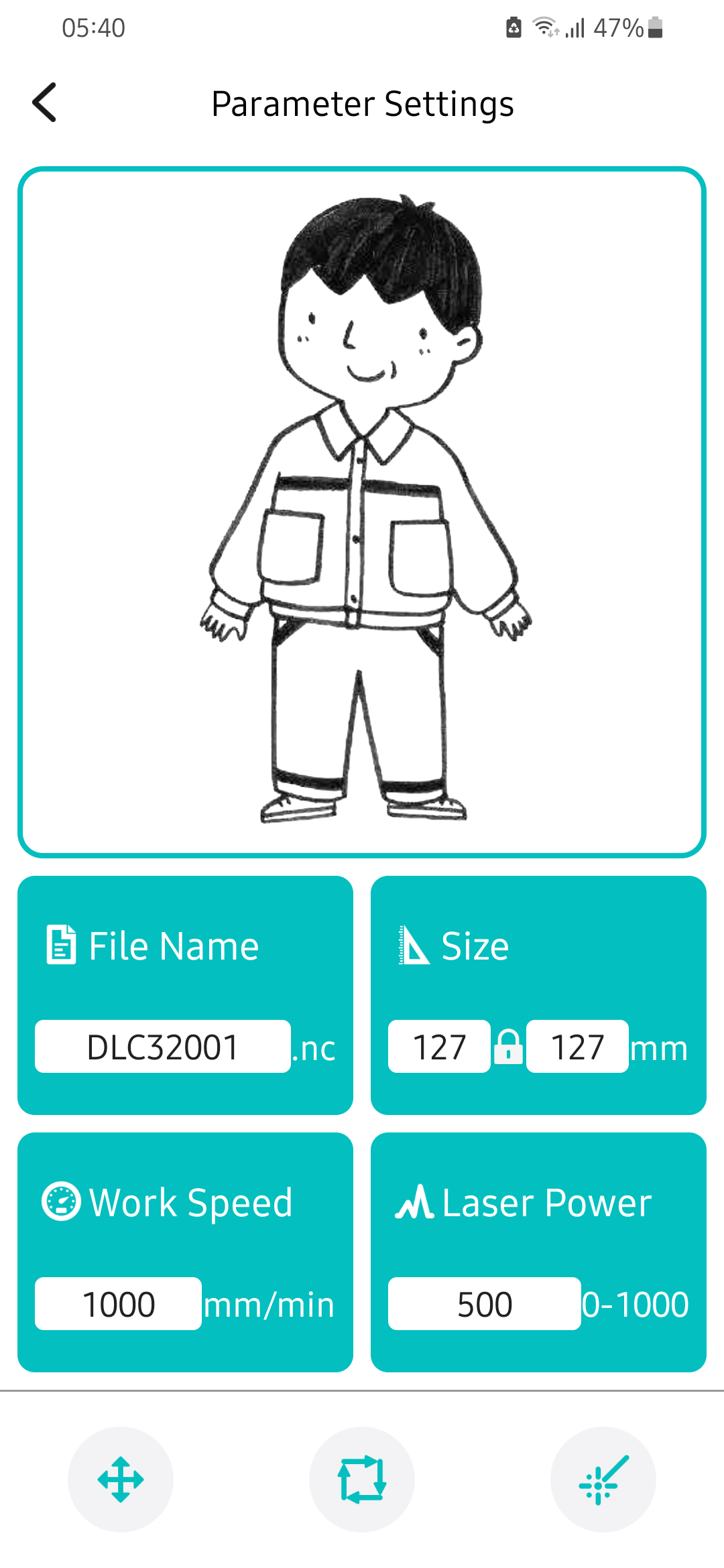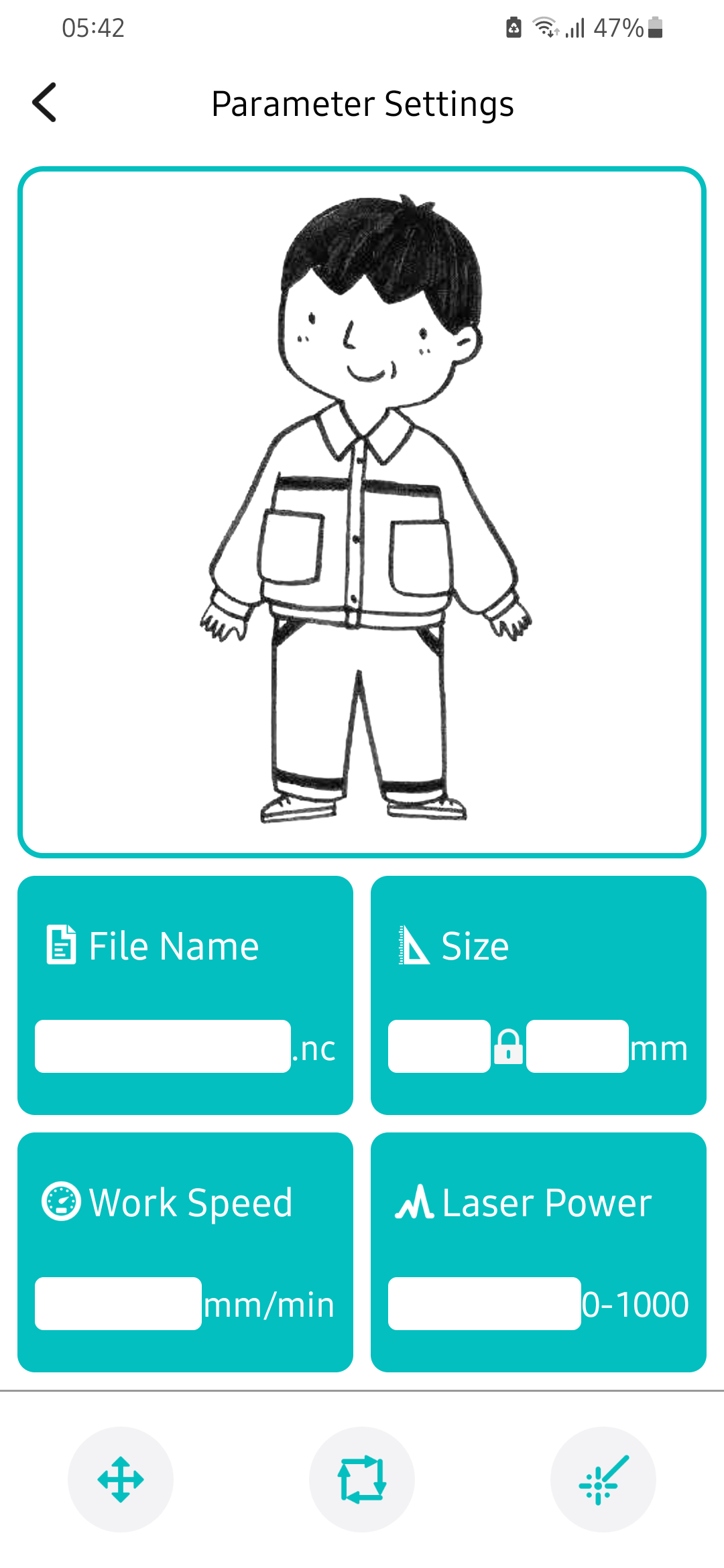评论
|
谁能帮我如何将手机连接到 MKSDLC32 板
我的 $S 文件 每次我开始 lightburn 时,我都必须输入 [ESP115] ON 才能使 wifi 工作 而且我无法通过 Android 连接,写一个失败的连接 |
|
@una2012你修好了吗? |
|
不,我仍然无法连接到我的 Android 设备。 |
你是说在 google play 上的评论吗?一切都修好后,我会给予好评。我了解该产品仍然是新产品。但你必须听取消费者的意见。我也想帮助正确翻译成俄语。如果您提供固件文件。 |
|
@Charus-OV,当然,我已经要求应用程序开发人员修复它。 |
|
已修复 google play 上的最新版本。 |

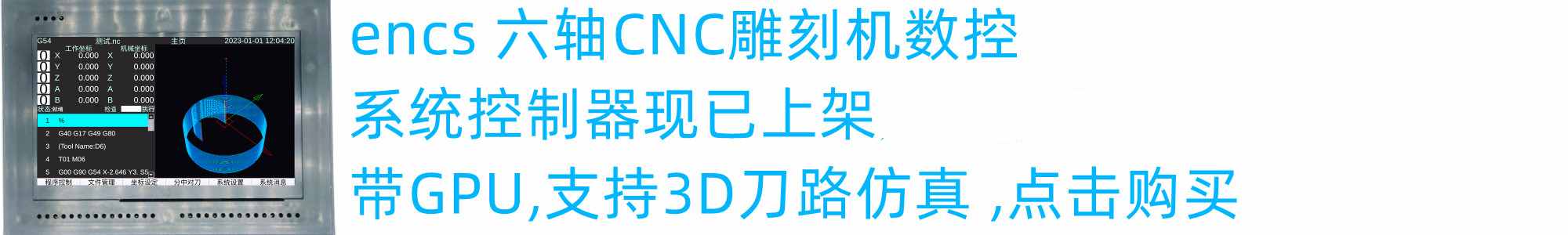
你好。向应用程序添加字体颜色。我在手机中使用深色主题,字体不可见。如果你使用浅色主题那么一切都很好