注释
|
是的,您的设置不会那样工作。Mega 与 UNO 的区别在于引脚到端口的映射方式。 wiki 仅显示 UNO 引脚设置,并且@Protoneergrbl 不会在 Mega 上“按原样”工作。 您最好使用 grbl 的主分支并在 config.h 中定义 PIN_MAP_ARDUINO_MEGA_2560,然后从中编译一个十六进制,然后上传到您的电路板。 然后查看底部的 pin_map.h 将引导 Mega 引脚并发挥作用。 |
|
我运行 ubuntu linux。 在 2014 年 1 月 16 日星期四凌晨 12:01,Rob Brown notifications@github.com写道: 是的,您的设置不会那样工作。Mega 与 UNO 的区别在于引脚到端口的映射方式。 |
|
问题是什么?如果出错,贴上 |
|
好的,我正在运行 ubuntu 13.04。我正在使用来自 git 的主 grbl。我已经为我的董事会重新配置了它。 我正在使用此页面在 ubuntu 下进行指导 https://github.com/grbl/grbl/wiki/Compiling-Grbl 我正在使用 gerbl .8,所以我没有将 grbl .7 下载到我的机器上。我修改终端命令并转到 cd /home/user7/Desktop/grbl8c ./configure 并且它们不是 acrion。 |
|
坦率地说,谷歌不是我的朋友。我需要找到适合我的机器和操作系统的软件和指令集版本。在查看整体情况时,我并没有遵循完整的路径,而是使用谷歌搜索的随意版本。 |
|
找到了一些关于编译的新文档。 这是我的终端输出 |
|
您需要更改设备以匹配 arduino mega。 |
|
好的,哪里? 在 2014 年 1 月 16 日星期四下午 5:22,Elijah Insua notifications@github.com写道: 您需要更改设备以对 arduino mega 进行数学运算。 |
|
我注意到缺少的子目录出现错误。制作了子目录。并运行。 用户 7@用户 7: |
|
|
|
根据要求修改了 makefile,这是输出 用户 7@用户 7: 在 2014 年 1 月 16 日星期四下午 5:40,Elijah Insua notifications@github.com写道: 通过将 atmega328p 替换为 atmega2560 来更新您的 Makefile |
|
您需要运行“make clean”来删除为 uno 编译的输出文件。 uno 使用 avr:5 而 mega 使用 avr:6,这就是神秘的错误消息试图表达的意思。 |
|
我感谢过去和未来的帮助。我的设置如上所述。我将自愿将这台机器作为未来版本的测试台。如果你愿意,但现在我已经按照要求做了,这就是输出。 用户 7@用户 7: 在 2014 年 1 月 16 日星期四下午 6:09,Rob Brown notifications@github.com写道: 您需要运行“make clean”来删除为 uno 编译的输出文件。 |
|
太好了,所以它起作用了。 现在你使用 当您开始在或其他地方编辑/测试更改时, |
|
我假设因为我没有得到它已完成的错误代码。 在上,ROBERT WALKER r01walker@yahoo.com写道: 我感谢过去和未来的帮助。我的设置如上所述。我将自愿将这台机器作为未来版本的测试台。如果你愿意,但现在我已经按照要求做了,这就是输出。 用户 7@用户 7: 在 2014 年 1 月 16 日星期四下午 6:09,Rob Brown notifications@github.com写道: 您需要运行“make clean”来删除为 uno 编译的输出文件。 |
|
做了并玩了一分钟。巨型已连接。我得到了ardunio ide的地址。 用户 7@用户 7: |
|
利用 |
|
打开ardunio ide并第一次运行它。注意到它关闭了它并第二次运行命令。 user7@user7:~/Desktop/grbl8c$ PROGRAMMER=”-c arduino -P /dev/ttyACM0″ make flashavrdude -c arduino -P /dev/ttyACM0 -p atmega2560 -B 10 -F -U flash:w:grbl。 hex:i avrdude 完成。谢谢你。 make: *** [flash] 错误 1 avrdude: 没有在命令行或配置文件中 用户 7@用户 7: 在 2014 年 1 月 16 日星期四晚上 7:06,Elijah Insua notifications@github.com写道: 使用 PROGRAMMER=”-c arduino -P /dev/ttyACM0″ make flash |
|
编辑:添加 哦,我的坏。 注意:根据您的设置,您可能需要也可能不需要 sudo。 我的输出: |
|
我相信我是完整的。谢谢 我已经包含了终端的输出。 user7@user7:~/Desktop/grbl8c$ sudo PROGRAMMER=”-c wiring -P /dev/ttyACM0″ make clean flash |

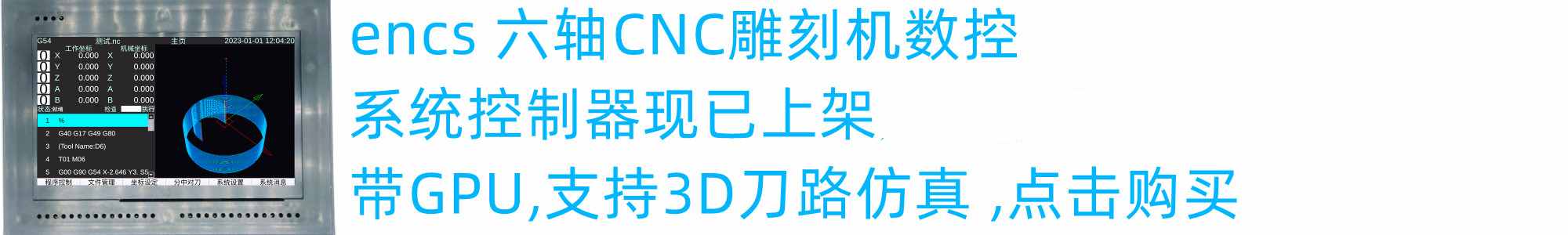
我正在使用 ardunio mega 2560。和三个简单的驱动程序 v4.4.Grbl 8c。
引脚设置在这里。
连接 Grbl · grbl_grbl Wiki · GitHub.html
使用arduino软件下载grbl软件。
该软件指向此博客页面
http://blog.protoneer.co.nz/tag/grbl/
我已经连接了限位开关,我认为我已经在 ardunio 上正确配置了 grbl 我确实得到了提示并且是交互式的。
我可以使用 ardunio 编程语言对 ardunio 进行编程以移动。我没有加载 grbl。
我没有做什么,或者这个ardunio在某些方面有所不同?