注释
|
这里有一个修改过的草图,可以与 reprap 智能控制器一起使用: |
|
你好 这很棒! 为什么?因为我的 USB 连接在 1/2 小时左右后丢失。其原因 而且我不想使用 LinuxCNC 或类似的东西迁移到基于 PC 的解决方案。 …您的代码有改进版本吗? 最好的祝福 安德烈亚斯 |
|
嗨,感谢您的反馈 |
|
第一张草图中的引脚 2 和引脚 3 的功能是什么?我想不通… 我对代码进行了一些修改以使用操纵杆和 i2c 20×4 液晶显示器,并且它可以工作。 |
|
嗨,你是对的,没有使用 pin 2 和 3 …你能分享你修改过的草图吗?感谢 Vincenzo Il lun 15 mag 2017, 08:56 dragoblaztr <notifications@github.com> ha scritto:
|
|
就这个 实际上我正在使用这个库做一个更复杂的界面 https://github.com/Jomelo/LCDMenuLib PD 我正在研究同时在 3 个轴上显示坐标以执行 gcode、marlin 样式和手动工具更改的慢跑支持。 PD Joystick 控件此时仅用于浏览和选择要播放的文件。 问候 |
|
这对 grbl 1.1 有效吗? |
|
@vMeph 但是,它需要改进以提供更多功能并在运行时在液晶屏幕上显示坐标。 干杯 |
|
如果这可以 通过使用第二个 arduino 使用此 |
|
@dragoblaztr |
|
当一切都解决后,这将是非常棒的!感谢大家的辛勤工作! |
|
它需要一种将工作坐标归零的方法。 几年前,我在 Mega 2560 上使用 SD/触摸屏 LCD 制作了一个。它可以工作,但对我来说太慢了。我已经实施了慢跑、归零、跑步等,但工作量太大而回报太少。我回去使用我的上网本。这是我所做的几张照片。它有 3 个轴的 DRO,是为 Grbl 0.9 编写的。图片没有显示 DRO,因为这是用主机 arduino 拍摄的,没有连接到启用 Grbl 的 Arduino。DRO 在屏幕的左上角显示工作坐标。另外一张大部分是空白的图片没有显示任何内容,因为没有安装 SD 卡。那个通常会显示一个文件列表。 .ino 文件在这个文本文档中,如果有人想玩的话。我不认为触摸屏是可行的方式,TFT 也可能太多了。我认为像您使用的单色 LCD 最好保持速度。 |
|
这是前一段时间的另一个类似项目,我认为这个项目介于 GUI 和 Grbl 之间:https ://github.com/xpix/XLCD/wiki |
|
@vMeph |
|
凉爽的 |
|
@vince87 |
|
图中的电路板似乎有 10 针连接器,用于连接 3d 打印机智能控制器。然后 SD 将位于智能控制器中,这意味着电路板不需要它。 |
|
你是什么意思@109JB 带SD卡的智能控制器有2条10针的电缆, |
|
是的,图中的电路板有用于 2 个 10 针电缆连接器的点。由于智能控制器上有SD卡,上一篇的板子不需要SD卡槽,因为智能控制器上的SD卡槽可以用。 |
|
@109JB You’re right! I have made a screw terminal for power supply and 2 10-pin connector for the reprap smart controller or the big full graphic smart controller, and a 2 simple pin to connect the serial pins of grbl! |

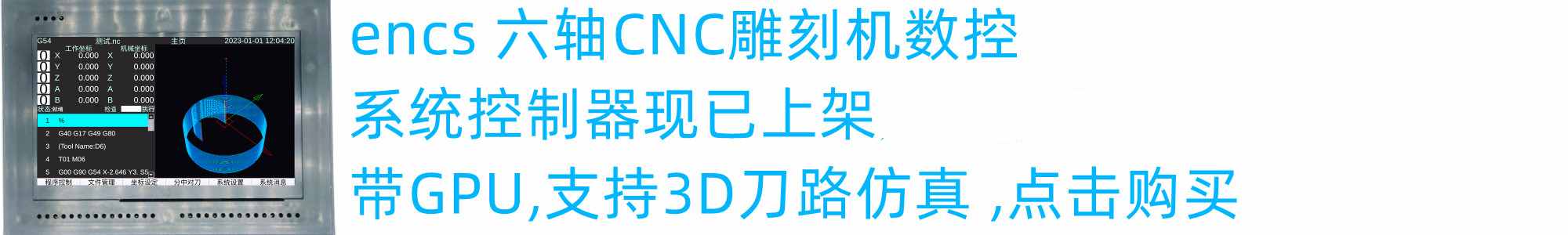
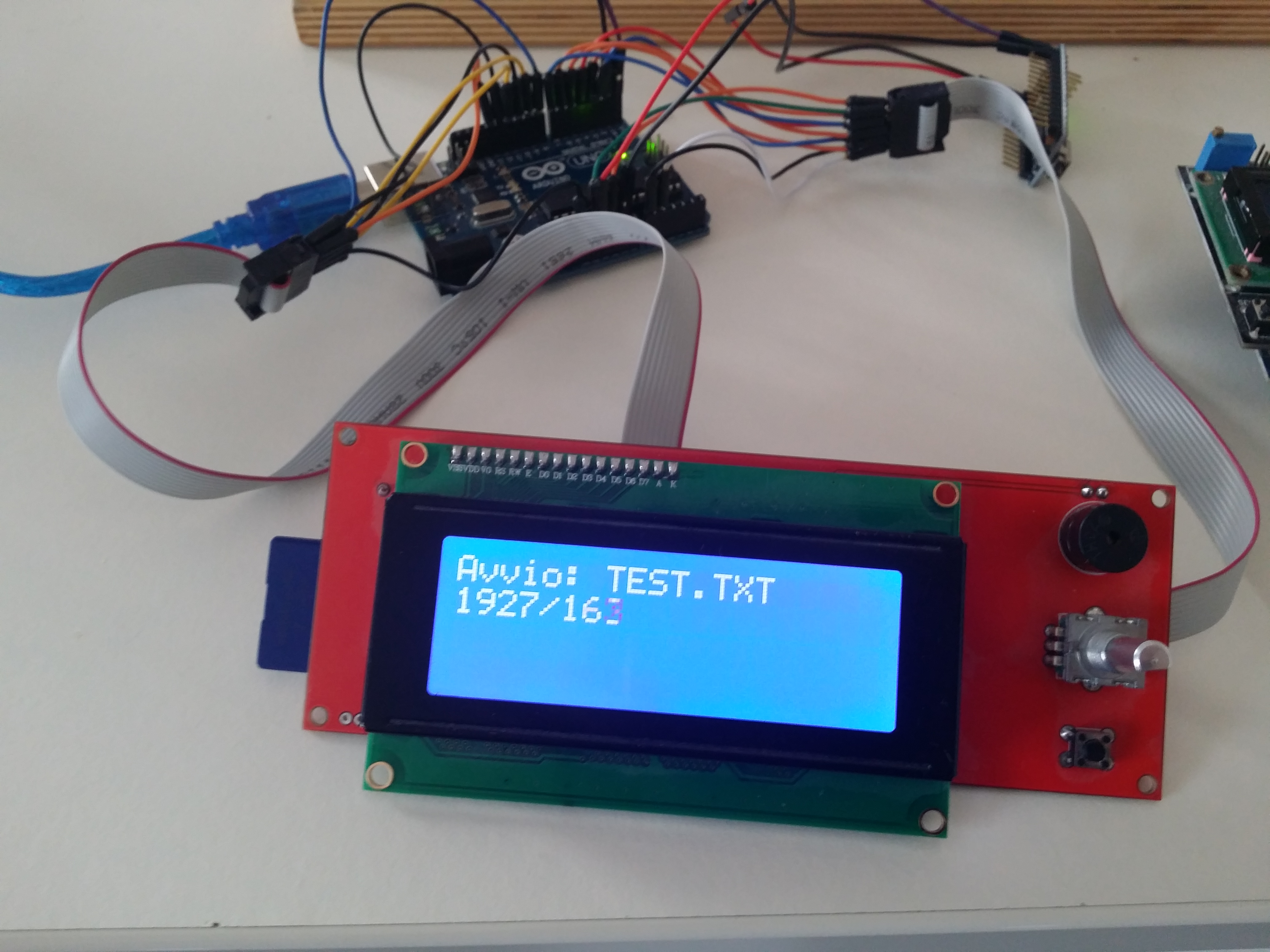


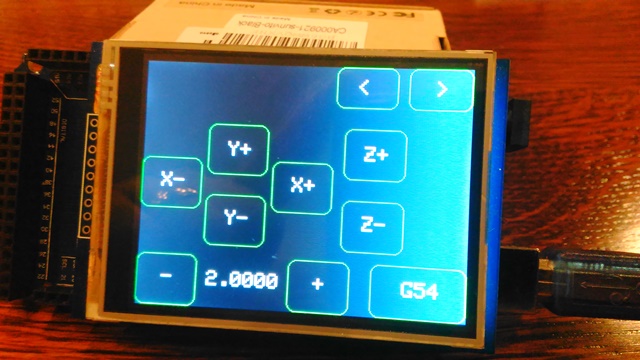
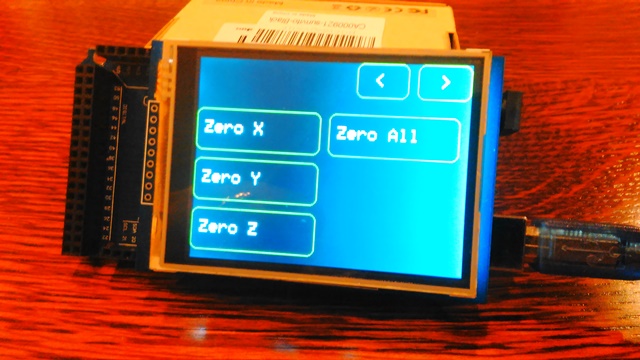




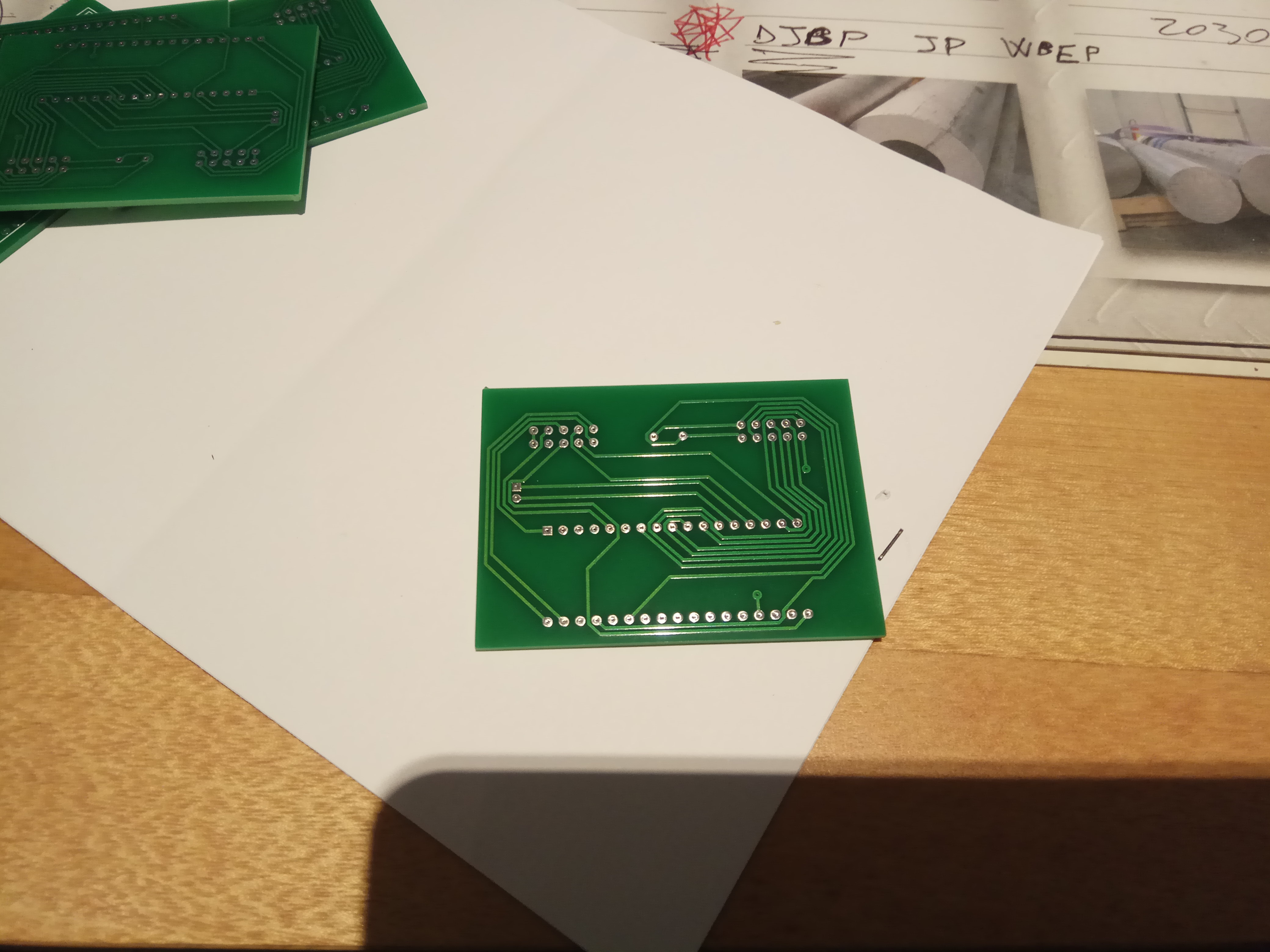
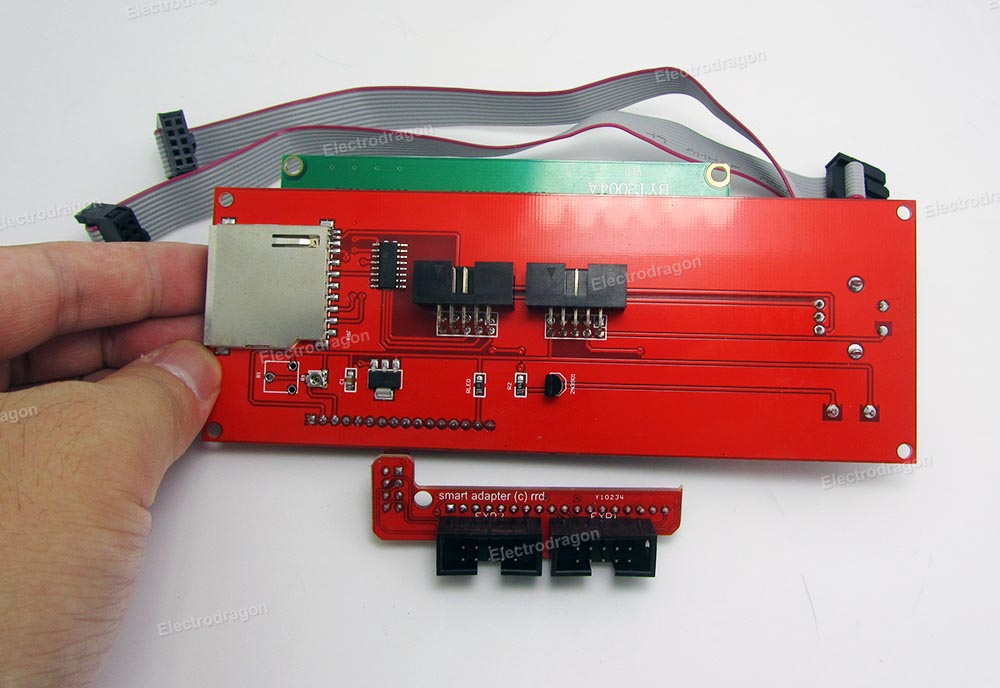


嗨,我创建了一个小草图,允许 grbl 在没有 PC 的情况下运行,你需要:
2 个 arduino(1 个用于 GRBL,1 个用于控制)
1x LCD shield
1x SD shield
https://codebender.cc/sketch:119423
然后我包括照片和视频