I need a little help to add cut operation to Trochoid_path#1185
注释
|
我有进步,你可以在选择的步骤中添加剪切。 The problem: there is no result except the route before cut, and the created block of tab |
|
@Harvie, if you want it rectified, I do not remember if you can make the adaptive trochoids are also rectified, I think not (maybe you can think of how to improve it). I do not know if the commercial programs generate for this type of cut only pure trochoids or on the contrary rectified as you have done (and I added to my plugin). I think it is faster to generate trochoidal cutting and then pass rectification if necessary: in my machine I have bounded advance between trochoids of 0.1 or 0.05mm to be able to mill aluminum in one pass, with which the roughness can be negligible. Now that I think about it, the distance between trochoids in the adaptive sector could be further diminished to improve the termination! This image is very enlarged (ae = 0.1 I think it is) |
|
The valleys are too pronounced in the image,its weird, since they are arcs of circles that progressively diminish the radius: first, I thought: Have you made an error? but I think that it is due (or in the viewer, or in reality) to the “square of the circle” that the viewer performs (or the real movement) |
|
Anyway I think it is a good pisibilidad to increase the number of trochoids in adaptive corners: at present the speed of advancement decreases as the radius decreases (intuitively razobe that I protect the tool by greater contact arc), but it is an option to diminish (4 times?) The distance between trochoids in adaptive. I’ll think about it. |

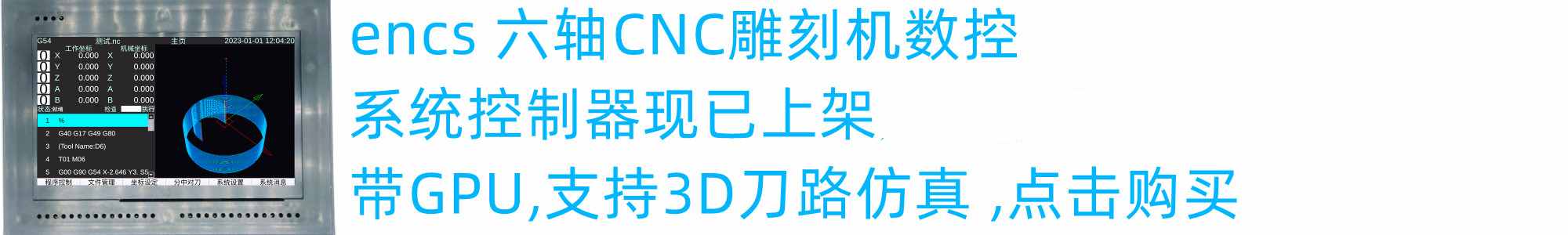
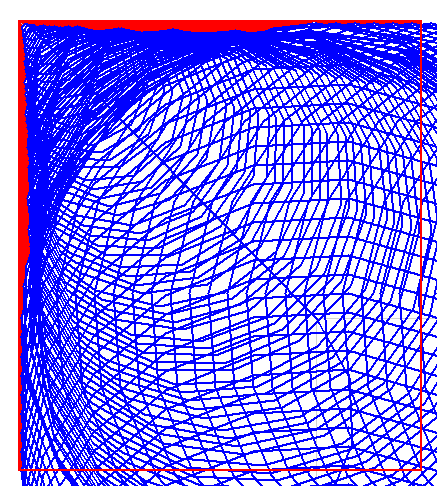
我正在完成另一个摆线版本:trocoidal3d,在拐角处具有自适应直径
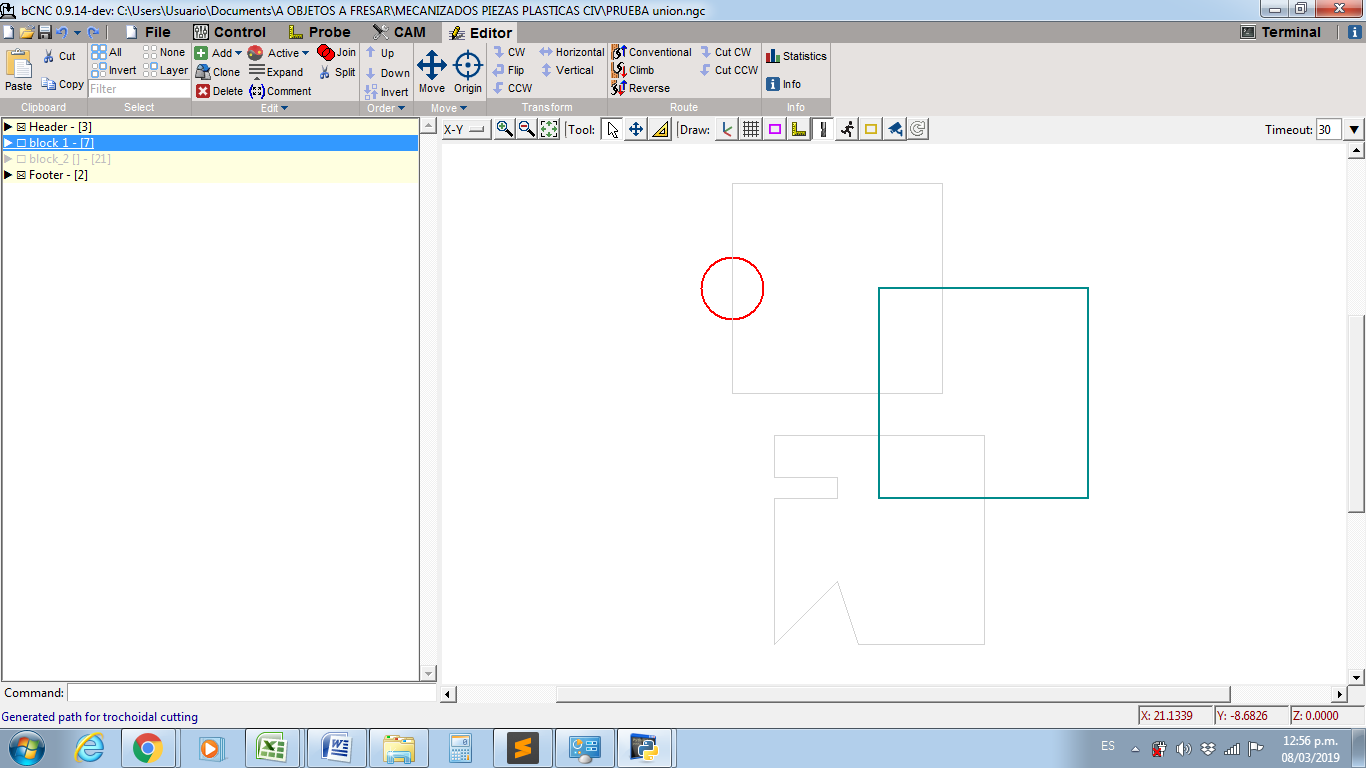
基本上操作是遵循选定的路线,无论是平坦的还是 3d 的。
如果我要切图,今天我必须执行以下操作:
1-我选择块
2- 生成路线(在本例中为自适应路线)
我必须采取预防措施,保持相同的切削直径和所用钻头的选择
3- 切割深度和每次切割量的切割操作(假设你想以 5mm 的路径切割 10mm 的铝:切割 -10 5)
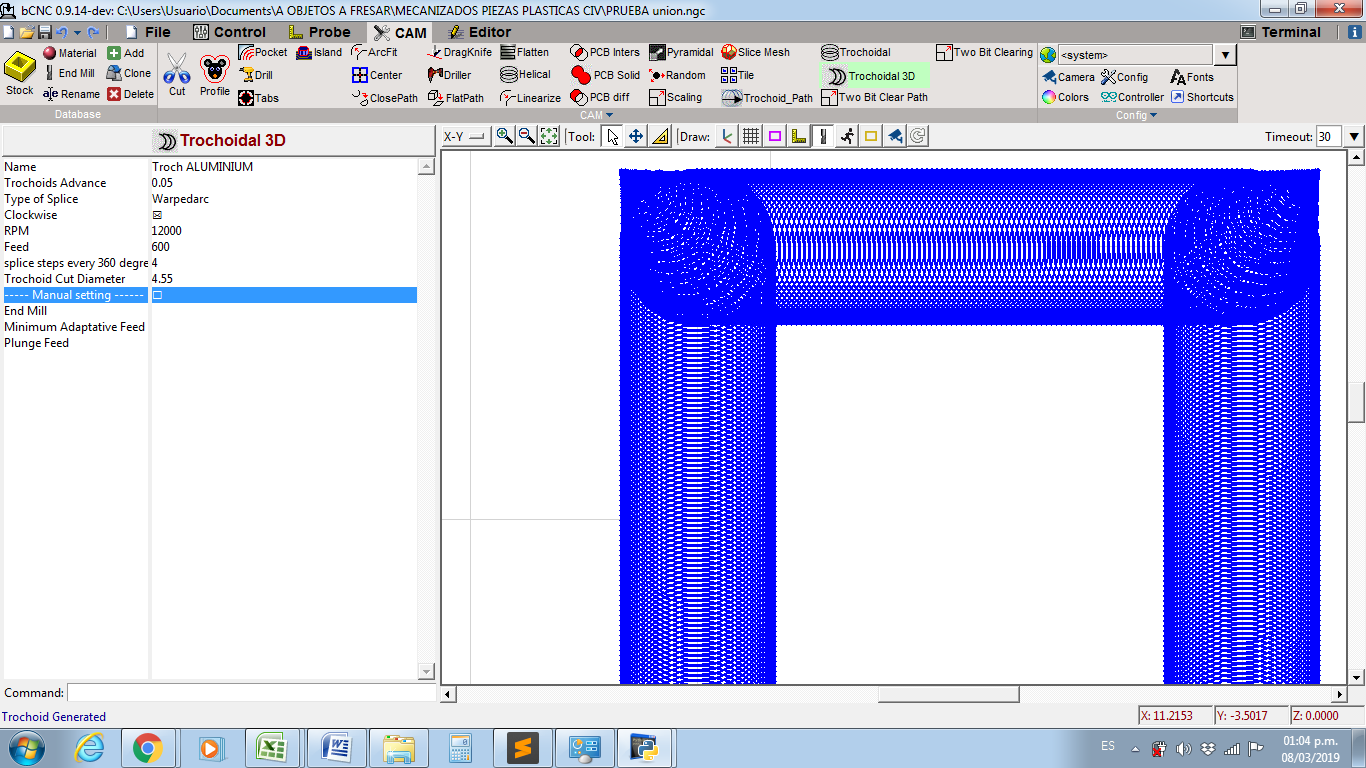
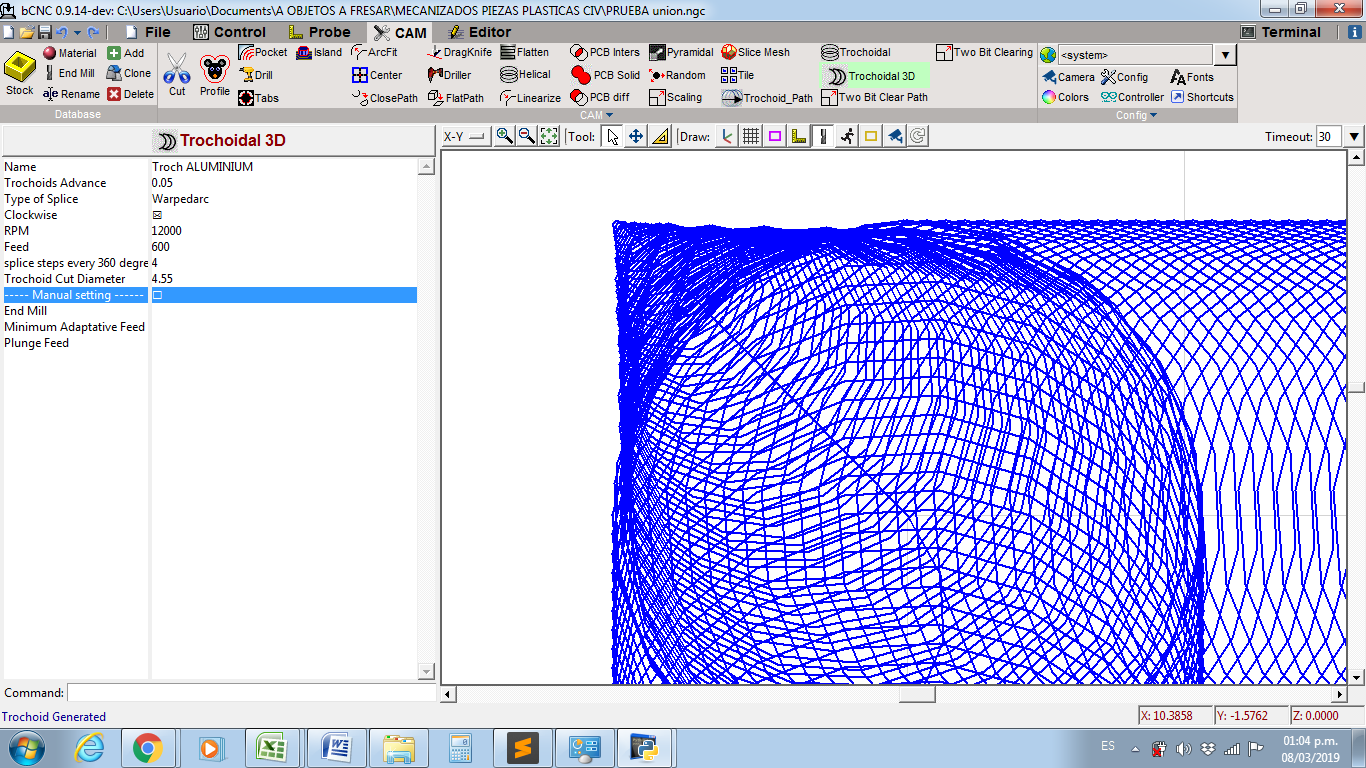
4-Correr 插件 trocoidal3d
它螺旋下降,每转下降取决于进给和 zfeed 速度
理想的做法是只需单击一下即可完成所有操作。我需要在 trochoid_path 中添加 Z objective (cut) 的值,然后从 Trochoid 3d 调用 trochoid_path(可能不优雅,但至少我可以做到,尽管我很感激你的帮助)。
所以余摆线路径返回带有 z-5 和 z-10 的块,而不是 z = surface