注释
|
我在周末看到了一串类似的消息,但我现在刚刚构建了一组 deb,在 Debian 10 (Buster) 上没有(重大)问题 |
|
是的,我做了 dpkg-checkbuilddeps,事实上,我不得不安装几个依赖项,甚至超出了它告诉我的范围。正如我所写,“就地运行构建”成功了。
我在 shell inkscape -z -D –export-pdf=test.pdf linuxcnc/docs/src/common/images/emc2-intro.png中尝试了相应的 inkscape cli 命令, 你知道吗,在哪里可以找到 dblatex 配置,(可能)控制对 inkscape 的调用? |
|
我没有看到我之前看到的错误。我看到不同的错误,但仍然得到 debs。我不知道实际上发生了什么变化。 这是 2.8 的输出,我会试试 master。 inkscape -z -D –export-pdf=fig42.pdf /home/andypugh/linuxcnc-dev/docs/src/gcode/images/eight-holes_en.svg |
|
输出与 master 相同,得到一组 2.9 .deb 文件,包括文档。 andypugh@rm-one:~/linuxcnc-dev$ inkscape –version 那是区别吗? |
|
现在无法检查版本,我离机器不近。 包构建失败的根本原因似乎是 这是无法解决的,因为相应的软件包在 Ubuntu 19.10 中不可用。对于 64 位架构(仅作为 *:i386)。 |

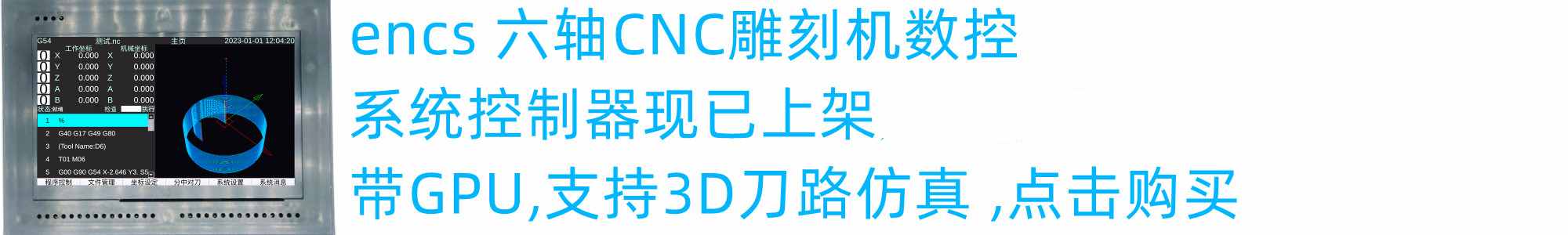
以下是我重现该问题所遵循的步骤:
这是我期望发生的事情:
结果使用 linuxcnc.deb 文件成功构建
这是发生了什么:
来自 dblatex 的几乎无限的错误消息:
无法将“common/images/emc2-intro.png”转换为 pdf
无法将“user/images/whatstep1.png”转换为 pdf
无法将“gui/images/axis.png”转换为 pdf 无法将“gui/images/touchy.png”
转换为 pdf png’ 到 pdf
…
并且文档部分中的构建失败。
我发现了什么
问题似乎是 dblatex 依赖于 inkscape 将图形转换为
pdf 格式。
虽然 svg -> pdf 成功使用“inkscape -z -D –pdf-export=outputfilename.pdf inputfile.svg”
,但使用“inputfile.png”对 inkscape 的相同调用崩溃,因为 inkscape 想要打开一个 GUI 窗口来询问几个诸如“嵌入或链接图形”、“png 的分辨率是多少”等问题…
根据 inkscape 手册,没有 CLI 选项可以避免在 png 导入上进行此类 GUI 交互。
这是当前 inkscape 版本的展示塞。
有关我的硬件和软件的信息: